3. SQL 트레이스
2010.06.06 11:27
- 실행계획과 autotrace 보다 강력한 튜닝도구
▣ SQL Trace 사용 방법 - 자기세션에서 트레이스
(1) 1단계 - alter 문 사용하여 SQL 문 실행하기
alter session set sql_trace=true;
select * from emp where empno=7900;
alter session set sql_trace=false;
(2) 2단계 - 트레이스 파일찾는 스크립트 실행(trc 파일의 이름이 출력된다)
select r.value || '/' || lower(t.instance_name) || '_ora_'
|| ltrim(to_char(p.spid)) || '.trc' trace_file
from v$process p, v$session s, v$parameter r, v$instance t
where p.addr = s.paddr
and r.name = 'user_dump_dest'
and s.sid = (select sid from v$mystat where rownum = 1) ;
(3) tkprof 사용하여 프로파일 파일 생성하기(DOS 명령어, report.prf를 생성한다.)
tkprof orcl_ora_4000.trc report.prf sys=no;
(실습결과)
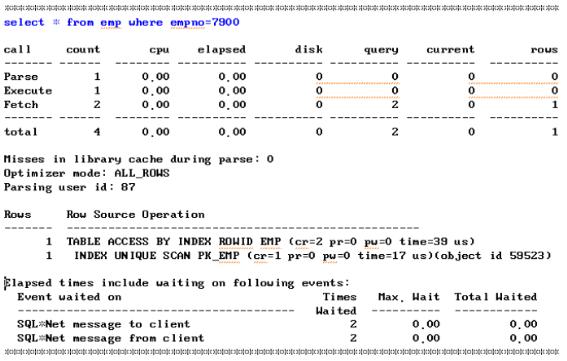
(4) 이벤트 트레이스를 추가하는 방법 - 아래 명령어를 실행한 다음 (1),(2),(3) 과정 반복
alter session set events '10046 trace name context forever, level 8';
(실습결과)
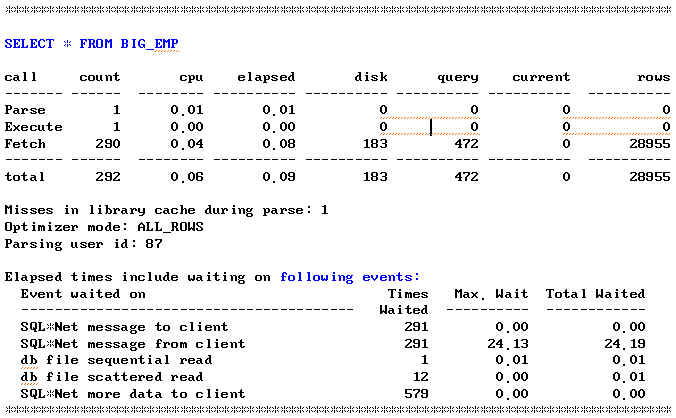
▣ SQL Trace 설명
- Elapsed time = cpu time + wait time = reponse 시점 - call 시점
- call count
SELECT 문 = Parse + Execute + Fetch
DML 문 = Parse + Execute
- Fetch call = 레코드 건수 / ArraySize
(실습결과)
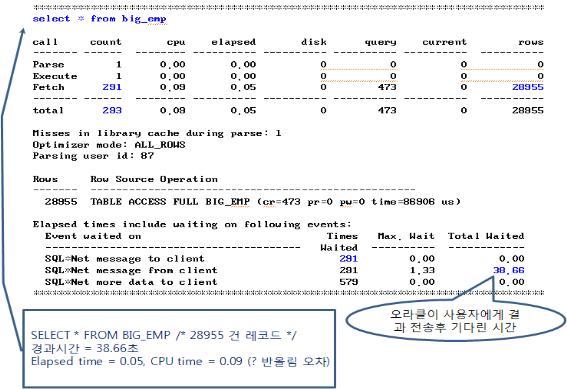
(질의문 실행 흐름)
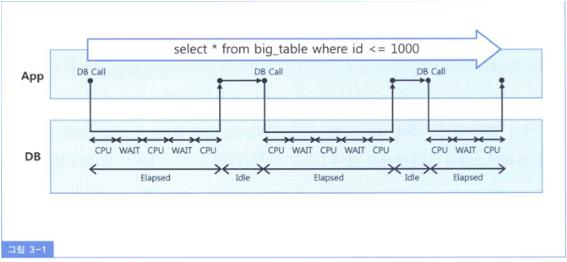
▣ SQL Trace 사용 방법 - 다른세션에서 트레이스
(1) 9i에서
exec dbms_system.set_ev(145, 3, 10046, 12, '');
=> 시리얼 번호가 3인 145번 세션에서 레벨 12로 10046 이벤트 트레이스
(2) 10g
(시작)
begin
dbms_monitor.session_trace_enable(
session_id=>145, serial_num=>3,
waits=>TRUE, binds=>TRUE);
end;
(해제)
begin
dbms_monitor.session_trace_disable(
session_id=>145, serial_num=>3);
end;
(3) oradebug 명령어
oradebug help
oradebug setospid 3796
oradebug unlimit /* 트레이스 파일의 크기를 없앰 */
oradebug event 10046 trace name context forever, level 8
oradebug tracefile_name /* 트레이스 파일 이름 확인 */
oradebug event 10046 trace name context off /* 트레이스 해제 */
oradebug close_trace
▣ SQL Trace 사용 방법 - Service, Modele, Action 단위로 트레이스 걸기- 10g
- show parameter service_name;
- /* 서비스나 모듈 이름 보는 방법 */
select sid, service_name, module, action
from v$session
where service_name <> 'SYS$BACKGROUND';
(1) 세션에 거는 방법 - 세션 이름이 eCRM인 세션에 모두 트레이스 걸기
begin
dbms_monitor.serv_mod_act_trace_enable(
service_name=>'eCRM',
module_name=>dbms_monitor.all_modules,
action_name=>dbms_monitor.all_actions,
waits=>true, binds=>true);
end;
/
(트레이스 설정 확인)
select primary_id service_name, qualifier_id1 module, qualifier_id2 action,
waits, binds
from dba_enabled_traces;
(트레이스 해제)
begin
dbms_monitor.serv_mod_act_trace_disable(
service_name=>'eCRM',
module_name=>dbms_monitor.all_modules,
action_name=>dbms_monitor.all_actions);
end;
/
(2) 모듈에 거는 방법
(모듈 이름 바꾸기)
begin
dbms_application_info.set_module(
module_name=>'emp manager',
action_name=>'select emp');
end;
/
(확인)
select sid, service_name, module, action
from v$session
where service_name <> 'SYS$BACKGROUND';
(모듈에 걸기)
begin
dbms_monitor.serv_mod_act_trace_enable(
service_name=>'eCRM', module_name=>'emp manager',
action_name=>dbms_monitor.all_actions,
waits=>true, binds=>true);
end;
/
(트레이스 설정 확인)
select primary_id service_name, qualifier_id1 module, qualifier_id2 action,
waits, binds
from dba_enabled_traces;
(트레이스 해제)
begin
dbms_monitor.serv_mod_act_trace_disable(
service_name=>'eCRM', module_name=>'emp manager',
action_name=>dbms_monitor.all_actions);
end;
/
(실행 중 부분 모듈에 걸기)
..
dbms_application_info.set_action('update emp');
..
begin
dbms_monitor.serv_mod_act_trace_enable(
service_name=>'eCRM', module_name=>‘emp manager',
action_name=>'update emp',
waits=>true, binds=>true);
end;
/
select primary_id service_name, qualifier_id1 module, qualifier_id2 action,
waits, binds
from dba_enabled_traces;
(특정값으로 설정된 세션에만 트레이스 걸기)
- 설정
exec dbms_session.set_identifier('oraking');
- 트레이스 걸기
begin
dbms_monitor.client_id_trace_enable(
client_id=>'oraking',
waits=>false, binds=>false);
end;
/
댓글 0
| 번호 | 제목 | 글쓴이 | 날짜 | 조회 수 |
|---|---|---|---|---|
| 67 |
Front Page
| 운영자 | 2010.05.16 | 158078 |
| 66 |
4. Prefetch
| balto | 2010.07.10 | 30036 |
| 65 |
5. 오라클 Lock
| 휘휘 | 2010.06.06 | 27851 |
| 64 |
2. DB 버퍼 캐시
| 휘휘 | 2010.05.23 | 25201 |
| » |
3. SQL 트레이스
| balto | 2010.06.06 | 24433 |
| 62 |
4. Array Processing 활용
| 휘휘 | 2010.07.04 | 24009 |
| 61 |
1. 기본 아키텍처
[1] | 휘휘 | 2010.05.22 | 23370 |
| 60 |
2. SQL 처리과정
| 휘휘 | 2010.06.27 | 23142 |
| 59 |
5. Undo
| 토시리 | 2010.05.30 | 21921 |
| 58 |
11. Shared Pool
| 실천하자 | 2010.05.30 | 21804 |
| 57 |
2. 트랜잭션 수준 읽기 일관성
| 휘휘 | 2010.06.06 | 21542 |
| 56 | 1 장. 오라클 아키텍처 | 운영자 | 2010.05.19 | 21220 |
| 55 | 9. Static vs. Dynamic SQL [1] | balto | 2010.07.03 | 19837 |
| 54 | 3. 버퍼 Lock [1] | 휘휘 | 2010.05.23 | 18680 |
| 53 |
5. Fetch Call 최소화
| 휘휘 | 2010.07.05 | 18248 |
| 52 | 1. Explain Plan | 실천하자 | 2010.06.06 | 18005 |
| 51 | 9. ASH(Active Session History) | 실천하자 | 2010.06.13 | 16941 |
| 50 |
6. 바인드 변수의 부작용과 해법
| 실천하자 | 2010.06.27 | 16100 |
| 49 | 8. 블록 클린아웃 | 휘휘 | 2010.05.30 | 15603 |
| 48 | 8. PL/SQL 함수 호출 부하 해소 방안 | 토시리 | 2010.07.11 | 15577 |